Purpose
This guide will serve to introduce the reader to the challenges of prior art searching as a part of an inventor's greater patent application. It covers the typical stumbling blocks or pinch-points that potential inventors might have with patent searching in preparation for a future meeting with a patent attorney or patent agent.
The Challenges of Prior Art Searching (as framed by the USPTO Multi-Step Strategy)
Brainstorm Terms Describing Your Invention
Brainstorming of terms for patent literature searching is the first threshold a new inventor will have to cross. A key thing to keep in mind is how patents are currently written and, in many cases, how patents have changed over the years. Patents can be difficult to locate with keywords because they usually describe an invention by what it does instead of what it is. The classic example is the original patent for the computer mouse, "X-Y POSITION INDICATOR FOR A DISPLAY SYSTEM" (US 3,541,541). If you think about it, yes, a computer mouse is used to control a cursor on a computer screen. Usually this is indeed a two-dimensional x-y position that the user is controlling. The important point is that the term "computer mouse" will be nowhere to be found! Thus, searching with keywords can be quite tricky.
What 's an inventor to do? It's okay to try what it's called, you'll probably find a few patents. But if you have a chance to brainstorm the keywords for a search, make a concerted effort to hone in on what it does and try to search for that. You'll also need to consider Steps 2 through 4 of this search strategy where one utilizes patent classification.
If you are really struggling at this stage, it will help if you have come across any patents already. Explore how those patents are worded. Patent searching will be an iterative process. The inventor should always be on the lookout for new or surprising ways of describing stuff that they're interested in. Another very good thing to do is to look at what classification numbers that have been chosen for the known patents. We'll introduce that in the following steps.
Here are some other great examples of the challenges with the written descriptions of inventions:
MULTI-EVENT INPUT SYSTEM (US 7,777,732) - Apple's patent for the enhanced touch sensitive screen for its iPhone and iPad (suggested by Li Zhang of the University of Saskachewan).
IMPROVEMENT IN VELOCIPEDES (US 59,915) - This early variant of what we now call the bicycle reminds us that the names for common items can change over the years (suggested by Rebecca Renirie of Central Michigan University).
GENERALLY SPHERICAL OBJECT WITH FLOPPY FILAMENTS TO PROMOTE SURE CAPTURE (US 4,756,529) - It's the Koosh ball, of course!!! (suggested by many).
OCCUPANT PROPELLED LAND VEHICLE (US 6,352,274) -This is a three-wheeled vehicle with hand pedals instead of foot pedals so that someone that is wheelchair bound might enjoy a bicycle experience. (suggested by Rebecca Greenstein of Northwestern University).
IMPROVEMENT IN TELEGRAPHY (US 174,465) - Even reading the patent it's hard to realize that this is the telephone! (suggested by Larayne Dallas of the University of Texas at Austin).
So, we do have a challenge. In Step 2, we'll introduce patent classification where the USPTO places each new patent with groups of similar patents using an alphanumeric breakdown.
Access and Review Cooperative Patent Classification (CPC) Schema Using UPSTO's Website Site Search Feature
In Step 1, we established that keyword searching for patents can be challenging, even overwhelming. Many would even view it to be inadequate. Because of that, we need to explore patent classification. There are a few different classification systems in various levels of use, but the most important one at this time is the CPC Schema. You'll note that the United States had their own classification system. It has effectively been supplanted by the CPC for utility patents, but it's still used for design patents (a totally different topic).
There is a current version of the CPC Schema that can be found on the USPTO website. In the screenshot below, you'll find the "Patents" tab chosen and the link to "Learn about patent classification" that you need to click circled:

This leads to the following page where the user can learn about the common patent classification schemas:

Upon scrolling down, you'll find a section on the Cooperative Patent Classification (CPC) system. Choose it:

Choosing the CPC gives an expanded view of information about CPC. Choose "CPC Scheme" (shown in magenta):

From this point, the reader can simply browse the entire CPC Code by opening up each Section. One can search by the CPC Code or clicking on "Search CPC" to enter a keyword:

As an example, let follow an example of searching for patents on cuckoo clocks. At this point, a significant word can be entered and one effective strategy is start broad and see if you need to narrow things down. Here's an example simply using "clock" as our search time:

Here are the search results, the first item seems to be of interest. A cuckoo clock is usually a mechanically-driven clock and the cuckoo might even match the mechanical parts of clocks:

Here is a view of the retrieved section G04B (immediately below). At this point, the user could browse the entire section, but that might take a bit of time. If you did, you would quickly gain an appreciation for the level of detail of the classification system and a realization that its use is truly made for the domain expert (the inventor). It can be helpful for an inventor to familiarize themself with the entire section, but there are alternatives.

One simple trick is to see if the keyword "cuckoo" shows up by using the browser's "Find in Page" function:

Just typing in "cuckoo" moves the page to CPC code "G04B 25/06:

So, our result seems to G04B 25/06. You, as the inventor, will be the best judge of the most promising areas of the classification. It's amazing to witness an inventor as they're being introduced to a likely area for their patentable (hopefully) idea. They quickly understand that at this point, they need to begin to take over a large part of the searching process. For demonstration purposes, let's move on to Step 3. Our example is fairly understandable for a general audience and we seem to have chosen a good classification. We'll run with it.
Review Classification Definition Linked to the CPC Classification You Selected
Sometimes, inspection of the classification does not yield additional information (see immediately below). Sometimes it does. In this case, this is all the information that we'll get. However, we can see an example of a definition by scrolling up the page a bit and clicking on the "D" next to G04B 23/00 (this is shown in the second image below).
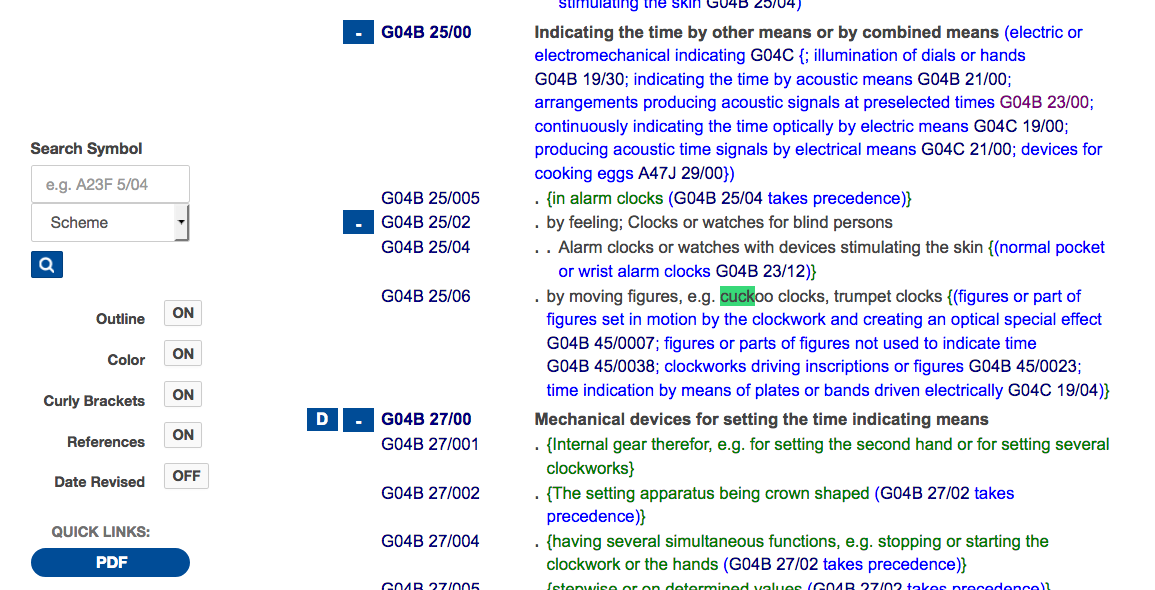
An example of a definition entry is below. Note that there is a brief description and link to G04B 25/00 under which we'll find G04B 25/06 (as seen above):

In Step 4, we'll make use of the classification number that we've found, but we'll actually use it in a patent/prior art searching tool called lens.org.
Retrieve and Review Issued Patents Using the CPC Classification You Selected
In this step of the process, we'll face a typical problem of searching databases - query syntax. Databases can have odd quirks when it comes to what constitutes an allowable query. The search system of the lens.org is no exception. You'll note that our classification for cuckoo clocks was:
G04B 25/06.
In order to successfully retrieve our classification number, we need to keep in mind that the query syntax might be a little tricky. It is, but it's not too bad. For now we'll start at the lens.org main web page. In this screen shot, you'll note that we've navigated to a "Classifications" search, eliminated the blank space between the "B" and the "2" and didn't worry about upper versus lower case:

This works fine if you already know the classification that you'd like to explore. Our result is a drill down of sorts showing what the different part of the CPC Classification number mean:

Note that hovering over the funnel next to our chose CPC Classification number indicates "Start new search for G04B25/06." Click on that indicator and you would get a compilation of all patents with the appropriate CPC Classification number.

Alternatively, we can browse the CPC Patent Classification by clicking on "Structure Search" in the lower right as depicted below:

Our intent is to explore the CPC. Choose "Classifications" to expand it.

We see that CPC is the default and we can see Classification "A" "human necessities:

Scrolling down we'll get to "G" "physics" (the beginning of "G04B").

We can expand "G" and keep on scrolling down:

We'll get to "G04" "horology" (in this case, the making of watches or clocks):

Expanding on "G04," we spot "G04B" which deals with with might likely be something like a cuckoo clock (mechanically driven indicator):

If we were to keep expanding, we'll see the entire expansion of "G04B":

Reviewing and scrolling will bring us to "G04B25/00." We'll keep scrolling and reviewing:

We finally arrive at G04B25/06 and it looks like a great match (note, often the only person that can determine this is the inventor:

As before, we can highlight the funnel and choose the appropriate link:

Which yields the same set of Patent search results as if we had searched for the Classification number:

Note that we can "Expand" our view to see more about each patent (usually an abstract and the claims that the patent contains).

Viewing the entire document is just a couple of clicks away:

It's important to note that you can begin your search with key terms like cuckoo clock and then use your search results to find the appropriate Classification number:

Then pick a promising looking patent like the second in the list:

We could then take note of its CPC Classification! [Note: we didn't choose the first patent in the list, because that's a design patent, not a utility patent - but that's a different story.]

Conduct In-Depth Review of Patents You Selected Based on Their Front-Page Information (or from their title, abstract and claims):
The inventor is encouraged to keep subsequent search activity in mind as they review patents of great interest. Suggestions are:
- Inventor and assignee names can be important search terms. They should also be put into a list of potential competitors/collaborators.
- Allow yourself to recognize possible new terminology or classification numbers which could be of use.
- If you use a tool like Mendeley or Zotero, you could start taking notes about how a particular patent doesn't measure up to your idea, but is so similar that you'll need to compare your idea to it.
- You may wish to take notes about particularly clever ideas that you wish to think about in more depth at a later time.
In our prior step, we had gotten to a point where we had an expanded list of patents to quickly review for items that could be of interest (all in a particular CPC Patent Classification that ought to deal with cuckoo clocks). As we spot items of interest, like the patent depicted in the screen shot below, we can click on the "Document Preview."

From here we can see the entire patent in PDF form and determine how important it is to our invention:

You may wish to organize patents of interest in a personal database such as Zotero - not how an icon for Saving the item to Zotero is at the top of the screen on the right:

Options for Broadening Your Search
There are a number of ways that a search can be broadened. Most are going to be crucial for a thorough search. In general, they include:
- Searching the USPTO database using US Patent Classification Numbers, inventor names, assignee names or keywords.
- Searching the databases of other patent offices such as
- The European Patent Office - https://www.epo.org/searching-for-patents/technical/espacenet.html#tab-1
- PATENTSCOPE at the World Intellectual Property Organization - http://www.wipo.int/patentscope/en/
- Searching Google Patents - https://patents.google.com/.
- Searching any type of published literature that would deal with the topic of the patent.
- Searching the Derwent Innovations Index:
-
Derwent Innovations Index This link opens in a new windowOn the Web of Science, facilitates rapid, precise patent searching, letting you conduct patent and citation searches of inventions in chemical, electrical, electronic, and mechanical engineering. Find Derwent on the Web of Science home page from the top drop-down menu next to Search.
- Searching a research database that indexes patent literature in addition to other types of literature such as:
-
Scopus This link opens in a new window
Academic database covering peer-reviewed journals, book series, and conference proceedings - includes scientific, medical, technical and social science topics, with emphasis on citation analysis. Scival feature requires registration but is free to CMU affiliates.
Eeek! So when do we stop?!!
- Have you thought of every reasonable database to search for the topic?
- Did you exhaust trying possible keywords or classification numbers?
- Did you follow up on inventors and assignees of interest?
- Are you still discovering relevant patents or other literature that you haven't seen before?
Are You Searching for Design Patents instead of Utility Patents?
Consider the following databases (beyond those you've already learned of):
-
Design View"Designview is a centralized access point to view the registered design information held by any of the participating National Offices, in a unique presentation format, independently of which office the data is coming from. The design search tool will be based on the data of the registers of the participating offices, the WIPO and the EUIPO" - web site.
-
ASEAN Design View"ASEAN Designview is the common online industrial design information platform of the ASEAN Member States aimed at making ASEAN designs data widely available and easily accessible to all interested stakeholders. ASEAN Designview offers free of charge online access to information on design registrations having effects in the participating ASEAN countries. These are indicated in green in the panel below. ASEAN Designview has been developed by the Intellectual Property Offices of the ASEAN Member States with the support of the EU-ASEAN Project on the Protection of Intellectual Property Rights (ECAP III Phase II) administered by the European Union Intellectual Property Office (EUIPO)" - web site.
-
Canadian Industrial Designs Database"We have added a feature to help you to conduct searches in both English and French. This will help to ensure that your search query includes more terms, thereby resulting in an increased results list. This improvement will be of interest to those of you who know your search criteria in one of Canada's official languages but not in the other. If you do not wish to make use of this feature, you can still conduct a simple basic search. For more detailed instructions, please refer to the Searching with English and French Criteria section" - web site.
-
Australian Industrial Design Database"Australian Design Search includes up-to-date information on all applications and registrations from 1986 and all registrations captured from 1973 to 1985 that were still active in 1985" - web site.
-
German Design Register"In the official register, DPMAregister, you can conduct free searches for publication data, representations of the images and for legal (procedural) status information of registered designs. It provides the weekly published Design Gazette (Designblatt) for download (in German)" - web site.
