
Working with the Word Plugin:
If you have recently migrated to Mendeley Reference Management, you will note that it requires a new plug in called Mendeley Cite. Here's what you should know:
Yes, you can keep Mendeley Desktop and work with either word plugin. If you deleted Mendeley Desktop, you can re-install from here.
The information below is from the previous Word Plugin (the Mendeley Desktop version). You can find help for Mendeley Cite here.
To install the MS Word plug in:
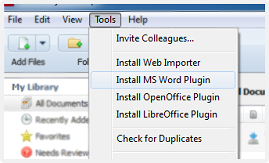
When installed the plugin will appear as below on Microsoft Windows:
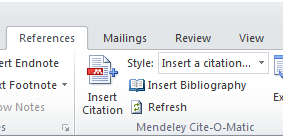
| Note: There is a slight difference with MS Word on Mac as the Cite-O-Matic will appear as its own toolbar. |
Click View → Citation Styles → More Styles to search for citation styles on Mendeley Desktop.

The Citation Style Editor (for advanced users): you can start editing your own citation styles with the open source Citation Style Editor. To get started we recommend this tutorial.
For additional help, please contact your librarian and contact them.
This guide is adapted from Elsevier's Mendeley Guide.