CMU Thesis & Dissertation Templates (Unofficial)
These templates provided by the Libraries are not an official recommendation. All students should seek the approval of their advisor and/or department to use these templates.
These templates are not actively managed; however, if you encounter an issue or error, please feel free to submit it to the CMU Libraries (scope@cmu.libanswers.com). General formatting questions should be directed to your advisor, graduate coordinator, or department (the CMU Libraries does not support formatting or template inquiries).
Please note that it is your responsibility to be aware of all copyrights and embargoes. For more information, visit the CMU Libraries’ pagse on thesis and dissertation copyright and embargoes.
This unofficial template is available in LaTeX (on OverLeaf), Google Docs, and Word. There are benefits and drawbacks to each of these systems.
Getting Started with LaTex/Overleaf Template
-
In Overleaf, make a copy of the project “Carnegie Mellon University UNOFFICIAL Thesis Template.” You can do this by selecting the project, clicking “Menu,” and then selecting “Copy Project”
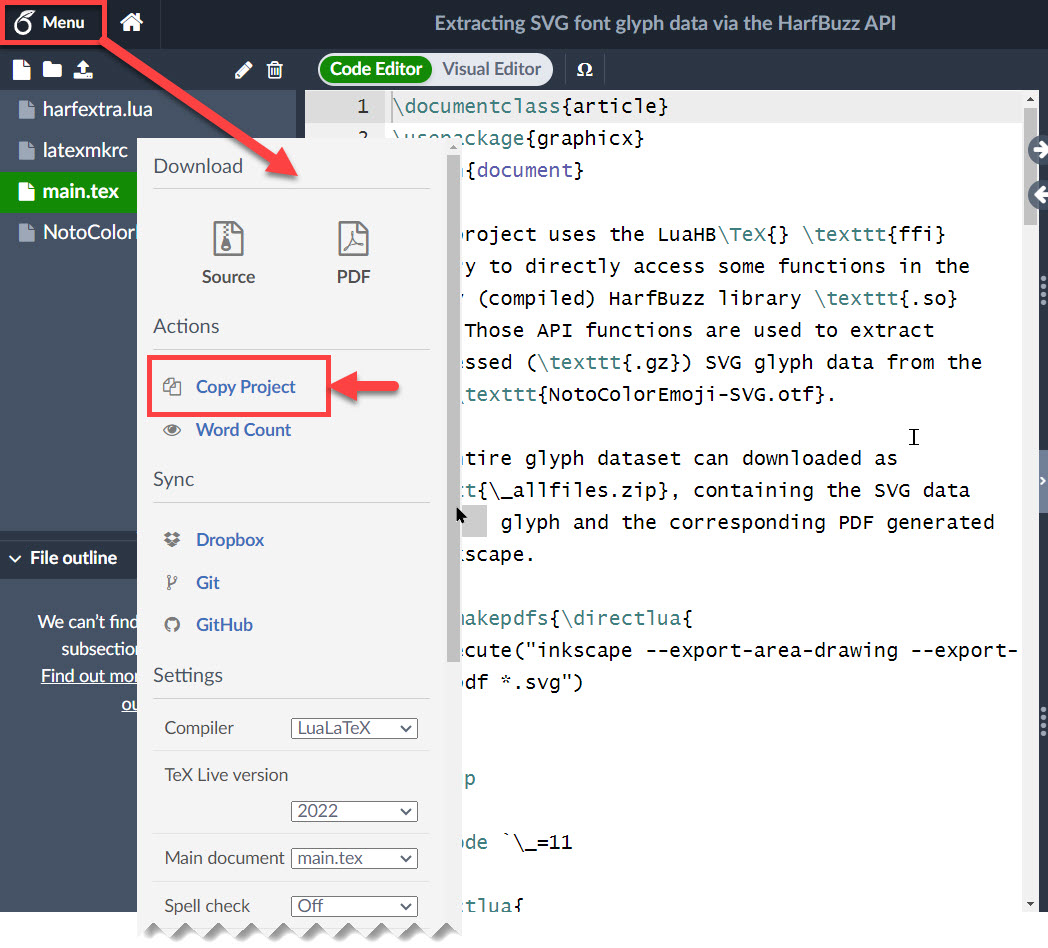
-
In cmu-example-disssertation.tex, you can change the name of the thesis by changing the text associated with the \title command.
-
In this same file, you should add your name as the \author, and ensure your college and department are appropriately listed with \college and \department. Note that you do not need to write “Department of Mathematics” but just “Mathematics”; the template automatically adds the “Department of” when recompiled.
-
Add your thesis committee members with \committeememberone, \committeemembertwo, etc. If they are affiliated with somewhere other than CMU, you can add their affiliations in italics next to their name.
-
Include your \degreetitle and \discipline. For example, if you are receiving a Masters in Education, your \degreetitle would be Master of Science and your \discipline would be Education.
-
Update the data with \thesisdate.
Dedication and Abstract
-
If you wish to add a dedication, in the folder labeled “chapter,” edit the file i-dedication.tex to contain the contents of your dedication. If you do not wish to include a dedication, remove \begin{dedication}...\end{dedication} from cmu-example-dissertation.tex.
-
A similar procedure can be followed for the Acknowledgements, except the file in the chapter folder is i-acknowledgements.tex. This can similarly be removed by removing \begin{acknowledgements}...\end{acknowledgements} from the cmu-example-dissertation.tex file.
Abstract
-
The abstract can be modified in chapter/i-abstract.tex.
Adding Content to the Thesis
-
In the chapter folder, create or modify a new .tex file. At the top of the .tex file, name the chapter using the \chapter command.
-
Add your chapter content to the body of that same .tex file.
-
If you want to add a subsection, use the command \subsection with the name of the subsection. A second level subsection is \subsubsection, and a third level is \paragraph, but note that neither of these automatically appears in the Table of Contents.
-
You can include figures/tables as you normally would in Latex in the body of your chapter, but when you write the caption you should include a label for the figure/table that is either \label{fig:figurename} or \label{tab:tablename}; this way, you can reference it in your document as \ref{fig:figurename} or \ref{tab:tablename}. See 05-Figure-Examples.tex and 06-Table-Examples.tex for examples.
-
Figures can be uploaded into the figures folder.
-
In cmu-example-dissertation.tex, use the \input{chapter/filename} to include each of the chapters you have created where filename represents the name of the .tex file where the content is located. Each chapter will appear on a new page and in the order in which you create them using the \input command.
-
Note that adding an Appendix is similar to adding a chapter, but instead of the \chapter command it is the \appendix command at the start of the file.
-
Citations
-
In the folder supporting-files you can find thesis.bib.
-
Following the example provided in thesis.bib, you can add citations and give them unique keywords.
-
Then, in a given .tex chapter file, you can use \cite{keyword} using the specific citation keyword from the .bib file.
-
In cmu-example-dissertation.tex, after all of the \inputs, make sure you include \bibliography{supporting-files/thesis} so that the bibliography is added.
Please do not alter any of the style files, such as cmu-thesis.sty or anything in the cmu-style-files folder.
